Optimise the size of your proposed Solar PV Installation with the OrxaGrid Low Carbon App
- Stephanie Marie Santayana

- Jul 29, 2020
- 6 min read
Updated: Oct 20, 2020
Today we are sitting down with OrxaGrid's Leadership team to discuss their latest app to help building owners quickly and accurately calculate the optimal size of Solar PV Installations.

Most people in the world have learned at some point in their lives that solar power systems convert energy from sunlight into clean electricity.
We also have some understanding that solar panel technology can help reduce our carbon emissions by relying less on fossil fuels for electricity.
Additionally, we know that for building owners, solar equipment can play a major role in their system's performance and their savings and returns.
Some people even know that in many parts of the world, solar panel systems are a great way to save money, regardless of your budget and that they are often practically maintenance-free.
If your property is suitable for solar, then it's a no-brainer that installing a solar system will save you in the long-term. As long as you have enough space to install the right size solar panel system, the power that your panels will produce will be enough to eliminate most of your electricity bill.
But identifying the solar system that is most suitable for your building can feel like a complicated process for many people. Even listing the key factors involved in identifying whether your building is suitable for solar is a barrier for many residential, business and industrial owners to even start the journey of researching.
To help resolve this issue, the OrxaGrid team has developed the OrxaGrid Low Carbon App, an accessible and effective app for anyone who is starting off on their renewables system journey.
This app is provided on Microsoft AppSource platform with and made available through the Microsoft AI for Good programme.
One of the major advantages of this app is that it considers real historical data to understand what your energy requirements are.
Akshat Kulkarni, CEO of OrxaGrid said about the app:
"We set out to create this app to help the average business owner, probably someone who is already conscious of the environment or their wallet, but not so familiar with energy terms, to learn how solar works. The app shows essential factors they need to consider when installing solar PV on their property in a pragmatic way that is directly relevant to them. It's really meant to be a very accessible first step and educational experience in the renewable energy journey."
A Guide to Using The App
Here is a link to the OrxaGrid Low Carbon App.
There are a few requirements to fill out the form. First of all, you need to have a property where you can install a solar panel. Additionally, you would have historic demand from your energy meter, which should be available for most people. But if you do not have this information available, we will soon publish an article to help you estimate your energy demand.
To help energy consumers identify their most suitable energy installation, this app goes through the key questions that anyone considering solar should answer. Users can save an account and come back later if there is missing information. Here are the inputs that you could provide on the app.
It's important to remember that these results act as a rough guide, so make sure you consult a professional and accredited installer about this.
Choosing Location
Identifying Roof Direction
Roof slope
Roof Size
System Cost per kW
Import Cost per KWh
Export Cost per KWh
Expected Life (in years)
Energy Demand File
Choosing Location
Your location will tell us lots of important factors to consider! By selecting your building location we are able to identify your latitude & longitude and the year-long solar intensity at your location. This is important to understand how much solar you would be typically generating on each hour and day of the year.
You can select your location by typing in the street address until it appears fully in your dropdown menu. If your address isn't available in the dropdown menu, it is also possible to select your location from the map.
Identifying Roof Direction
The orientation of your panels is another important factor. You want to have a direction that captures the maximum amount of sunlight and therefore produces the maximum amount of energy. When you are on the ground, you can point the panel in any direction, but rooftops typically limit your options. The ideal roof direction depends on your location. In the northern hemisphere, the general rule is to face true south (and in the southern hemisphere, for solar panels to face true north).
If you aren't sure what direction your panels face, you can choose your location in the form and then select the "Satellite" option in the map below. Once you switch to satellite mode you can zoom in and align the roof direction dial with your roof. Voila! You have your roof direction!
Roof Slope
Most solar panels are affixed to a roof or on the ground. Placing your panel on the roof has an advantage as they keep panels out of your immediate view, and they allow you to achieve an inclination that will maximise your production. Ideally, a solar panel would be at an angle that is equal to your location's latitude (Latitude is the angular distance of a place north or south of the earth's equator and it is specified by degrees, starting from 0° and ending up with 90°).
In the app you can select between 0° and 90° degrees. If you are installing on the ground, if you are not sure what your roof slope is, you can leave this box at its default as most houses in the UK have a slope around 30 degrees anyways. If you are considering adding a tilt, you should put the desired value in.
Roof Size
Roof Size is an important input because it determines how large and how many panels you can install on your roof. However many metres of panel you have is a factor that helps determines how much electricity you can produce.
If you are not sure what the square footage of your roof is, you can estimate it by determining what the square footage of one floor of your home is (for example, if you have a two-story home that is 3,000 square metres, one floor would likely be 1,500 square meters.) You can then multiply your square footage by 1.05 to take into account your slope to get the estimated square footage. (1,500 X 1.05 = 1,575). Alternately, you could leave this part default.
System Cost per kW (Kilowatt)
Here you enter the standard rate for 1kW of panels and installation. If you have quotes from installers in your area, then you could enter them here or you could leave it as default.
Import cost per KWh (Kilowatt-hour)
Import Cost is the what you pay to your energy provider per kilowatt-hour (KWh) for energy consumption. Kilowatt-hour is commonly used as a billing unit for energy delivered to consumers by electric utilities globally. In reality, what you pay per unit can fluctuate depending on how much energy you use and when, but we can use an average over a period of time. You could get this information from your energy bill or you could leave it default.
Export Cost per KWh
You export cost is a bonus payment that you earn by selling every kilowatt-hour (kWh) of surplus electricity your system exports to the utility company. Different countries have different names for this scheme such as Feed in Tariff of Smart Export guarantee (SEG). This is valuable as it helps determine how much revenue you could earn from surplus energy that you may have. You can check your local solar regulations or ask your energy supplier for details.
Expected Life (in years)
Expected Life refers to the number of years that a solar panel can be used according to the manufacturer. Many solar power systems can produce electricity for 25 or more years, but we have put 20 years as the default. As users explore different system providers, they can enter and change to see how much they can save over different time periods.
Energy Demand File
The type of solar panel you need depends heavily on your electricity consumption. Electricity Demand refers to the amount of electricity that you use. Of course, your electricity demand can increase or decrease throughout the year or over a period of time, so we want to take this into consideration.
If you have a smart meter installed by your supplier then you can obtain this csv file from the meter. Your energy supplier can help you get this file in case you don't have it.
Our algorithm analysis your hourly energy usage patterns to predict how much solar you would need going forward. You could also contact us to help you create an energy demand file for your particular location.
The load file can be accepted in a variety of formats as a) Single Column Time b) Single Column Period c) Row per daytime d) Row per Day period. Snapshot of the various inputs file formats are in the slideshow below. You can also download a sample here
The Output
Once you submit the inputs, the algorithm quickly estimates the ideal size of solar that you could install and tells you how much you will earn yearly and how soon will you get a positive payback for your investment.

Subscribe and come back to find out more about new app features, improvements and the essentials of using the Low Carbon App. Some of the upcoming posts include:
Reading Your Solar PV Installation Output Results with the OrxaGrid Low Carbon App
Estimate Your Building's Energy Demand Profile (Free Residential and Commercial model templates)
Thoughts? Feedback? Join the conversation in our comments!
OrxaGrid is an IoT and data analytics company that is on a mission to enable a reliable, affordable and sustainable energy future for all.
Subscribe to our blog to see how we are contributing to the clean energy future clean energy by modernising the energy distribution grid.











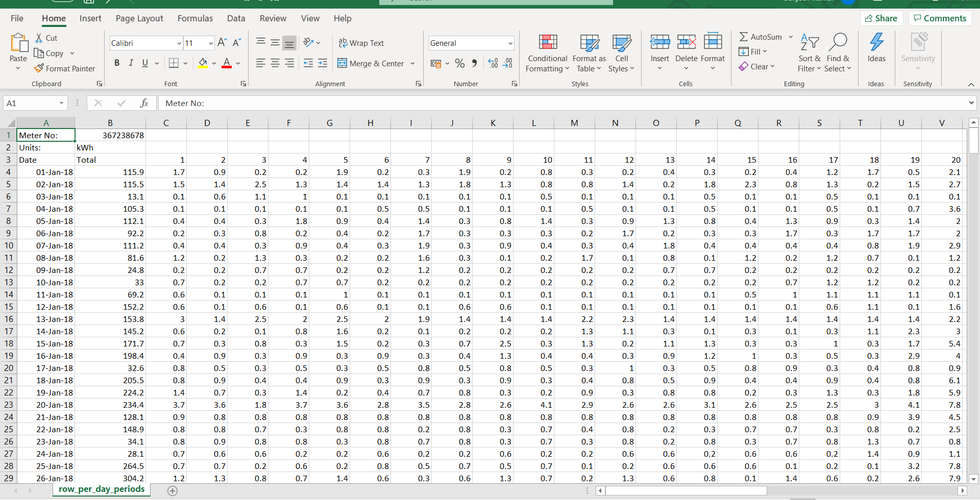



Comments